How to Create a Strong Password.
If you are going to create any type of online account, first of all, there is a concern about how to create a strong password.
Nowadays, almost everyone, irrespective of their age group, is compelled to have some kind of online account, there is a requirement of a password to manage these accounts safely.
A strong password is a special type of key to protecting any type of information online.
Hackers use special types of computer programs that can quickly and easily crack weak or common passwords and in this task, they are constantly becoming very authoritative over time.
Although no passwords are a hundred percent secure, we can help you stay one step ahead of hackers through this post, we have researched the expertise of many cyber experts according to which they agree that cracking or hacking of the best password is very difficult.
Many of us still face difficulties in creating strong and secure passwords, so here is some guideline in this post which can be followed to helps all types of people to create a strong password very easily
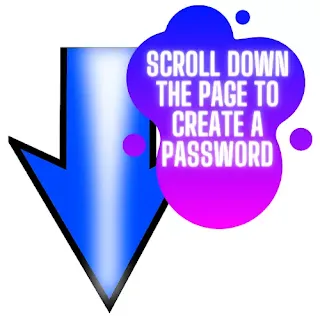
What should always be done:-
- Always try to keep your password a little long, because the as longer the password, it's the more difficult to crack it and will be safer.
- Always create a strong password that contains at least 16 characters which must contain at least one number, an uppercase letter, one lowercase letter, and one special character symbol.
- Try to change all your important passwords every three months.
- Implement the 2-step authentication process to log in to all your important accounts as far as possible.
- Always lock your computer and mobile phone when you are not using Or not be near it.
- To log in to a web, use two phone numbers to verify the 2-step verification code, and do not tell anyone about these phone numbers.
- Always close your web browser when you are not using your computer, otherwise, anyone can easily intercept cookies, that's making it possible to bypass your two-step verification process is.
- You may always remember you are important passwords yourself as possible, otherwise, store them in a plain text file and encrypt this file with 7-Zip.
- Encrypt and backup your passwords in many different places, because if for some reason you cannot access your computer or account, you can get your password back quickly from another location.
- Protect your computer with firewalls and original antivirus software, Always download software only from authentic and reputed websites,
- You should always keep the latest up-to-date software of your devices such as PC, laptop, mobile or tablet, and the web browsers used in them like Firefox, Chrome, IE, Microsoft Etc.
- If you have to keep a lot of passwords, then it will be very beneficial to use password management software. This password manager will remember all the passwords of all your accounts well and manage them according to your requirement. You only have to handle this software password properly.
- If you want to download or update software, do it directly from a reliable and secure website, you should always avoid software with a GPL or GPU license because there may be some kind of coding or programming done in such software your information can be stolen
What should not always do:-
- Never use the same password for multiple important accounts.
- Never put the names of your family member, kid's names, friends, girlfriends, or pets in your password.
- Never give any type of password information to anyone via email.
- Never login in the front of anyone because they can guess to detect the passwords you have typed by the gestures and movement of your hands and fingers.
- Never use anyone's PIN code, house number, phone number, date of birth, some kind of ID card number, etc. in your password.
- You should never use any dictionary word in your passwords.
- Never use passwords that are similar to each other, for the most part it is the same because if one of them passwords get hacked then it means all the passwords are hacked.
- Never use such things in a password that can be easily used as a clone, such as your fingerprint, QR code, or some kind of image.
- Never store the password in your web browser because all passwords stored in the web browser can be easily hacked.
- Never access your important accounts on other computers, through cybercafés, public Wi-Fi, or free VPNs service.
- Never store your password on any cloud server.
- Do not click on the link in an email or SMS message until it is confirmed that it is authentic and real, then do not reset your password by clicking them.
- If you need to make an online payment, try not to use an ATM debit card, but rather pay by credit card.
Create a strong password:-
If you are having any kind of inconvenience in creating a strong and secure password, so here is a way for you to create a unique password for free and very easily, by which you can create a strong password in a few seconds.
In the current times of the fast-developing world, people have a shortage of time, and they have to generate passwords for their many accounts the best and easiest way to create a strong password is through the password generator software packages.
To generate a Unique, strong, and secure password, Kindly Click the Button Given below.
As soon as you click on the button above, this type of interface will open in front of you by which you can create a strong password in a few seconds, the complete method of which is given below.
Please watch this video carefully, it will help you a lot to create a strong password.
First of all, decide how many digits your password has to be made because what is the requirement of the app for which you want to create a password, it must be at least 16 digits.
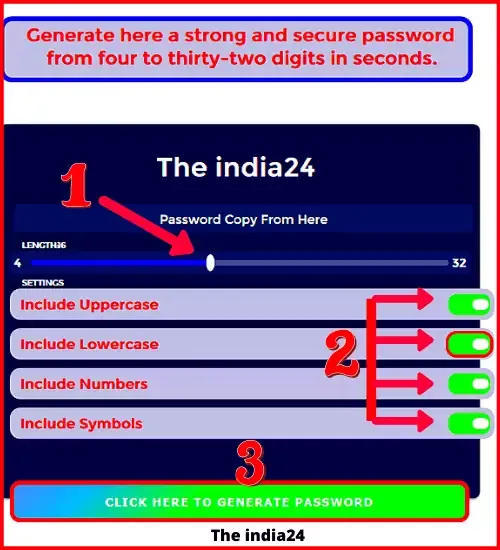
Setting Process:-
1- Set the digit of the password as per your requirement by moving the slider forward or backward.
2- A strong and secured password requires four types of digits, first uppercase letter second lowercase letter third numbers and fourth symbols. But some apps reduce some of these four types of digits according to their own requirements.
For example, some websites do not allow the use of symbols in their passwords.
So the types of the digit you need are to slide the switch in front of that type of the digit and turn them to the green.
And for that type of digits which is not required in the password, slide the switch in front of that type of the digits and turn them to the blue color.
3- After completing all the required settings, click at the bottom where it is written in green 'Click Here to Generate Password'.
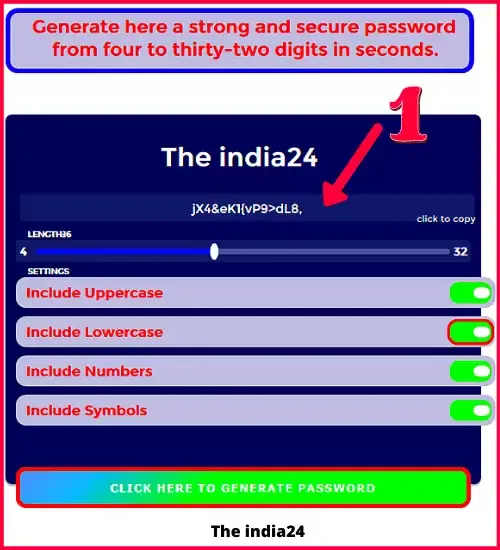
If the password created is not suitable for you then click on the 'Click Here to Generate Password' button again, and you will get another password, Every time you click this button, you will get a new password.
Now you have a unique password according to your requirement, click on it and copy it and use it as per your required places. In this way, you saw here how quickly and easily you can create a strong password.
Conclusion:-
I hope this post will help you to create a strong password and if you have really received some benefit from this post then click the bell icon and subscribe to my blog via email.


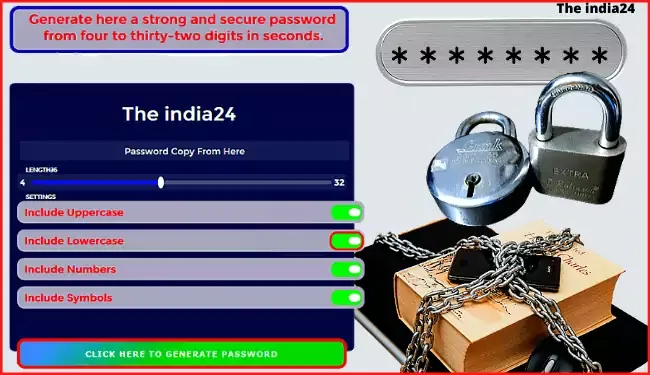











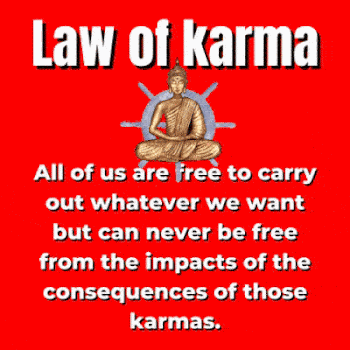
comment url